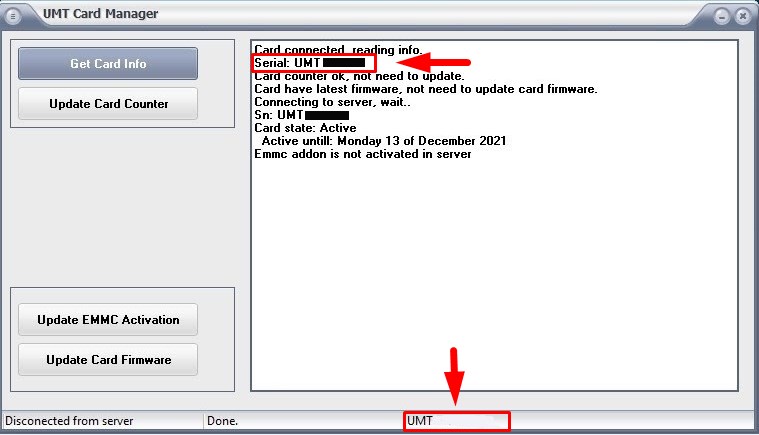Usually, the order is processed within 1/2 minutes from the moment when we have received your payment in full
UMT eMMC ISP Tool Activation is intended for UMT users.
This tool allows you to:
- work with ISP eMMC pinouts
- enable HiSilicon Service Tool (UltimateHST)
- enable iOS Tool
Note! Provide us with your UMT Box / Dongle serial number while placing an order.
You need to have a valid UMT (Box/Dongle) 1 Year Activation to be able to add UMT eMMC ISP Tool Activation
Where to find the serial number?
Users without proper hardware can buy eMMC ISP Tool Adapter for UMT/GSM Shield
This is a permanent activation.
UMT Pro iOS Tool - Features
How to use UMT Pro iOS Tool (manual)
Intended for Checkm8 vulnerable iDevices.
- iPhone 5s,6,6+ - iOS 12 Boot - Backup / Restore Passcode - Erase Phone, Read Apple ID - Hello Bypass (Still in Beta)
- All Supported models iOS 13 Boot - Backup / Restore Passcode - Erase Phone, Read Apple ID
- All Supported models iOS 14 Boot - Backup / Restore Passcode - Erase Phone, Read Apple ID - Hello Bypass - Read WiFi - BT Address
Boot iOS 11x to 15x
- iPhone 6S (iPhone 8,1 n71ap)
- iPhone 6S (iPhone 8,1 n71map)
- iPhone 6S Plus (iPhone8,2 n66ap)
- iPhone 6S Plus (iPhone8,2 n66map)
- iPhone SE (iPhone8,4 n69uap)
- iPhone7 (iPhone9,1 d10ap)
- iPhone7 Plus (iPhone9,2 d11ap)
- iPhone7 (iPhone9,3 d101ap)
- iPhone 7 Plus (iPhone9,4 d111ap)
- iPhone 8 (iPhone10,1 d20ap)
- iPhone 8 Plus (iPhone10,2 d21ap)
- iPhone X (iPhone10,3 d22ap)
- iPhone 8 (iPhone10,4 d201ap)
- iPhone 8 Plus (iPhone10,5 d211ap)
- iPhone X (iPhone10,6 d221ap)
- iPad mini 4 Wi-Fi (iPad5,1-j96ap)
- iPad mini 4 Cellular (iPad5, 2-j97ap)
- iPad Air2 Cellular (iPad5, 4-j82ap)
- iPad (5th gen, Wi-Fi) iPad6,11_j71sap)
- iPad (5th gen, Wi-Fi) iPad6,12_j72sap)
- iPad (6th generation) Wi-Fi (iPad7,5-j71bap)
- iPad (7th generation) Wi-Fi (iPad7,11-j171ap)
- iPad Pro (9.7-inch) (iPad6,4-j128ap)
- iPad Pro (10.5-inch) Wi-Fi iPad7,3-j207ap
- iPad Pro (12.9-inch) Cellular (iPad6,8-j99aap
Boot iOS 16.0-16.5 (No Boot Loop)
- iPhone 8 (iPhone10,1 d20ap)
- iPhone 8 Plus (iPhone10,2 d21ap)
- iPhone X (iPhone10,3 d22ap)
- iPhone 8 (iPhone10,4 d201ap)
- iPhone 8 Plus (iPhone10,5 d211ap)
- iPhone X (iPhone10,6 d221ap)
- iPad (5th gen, Wi-Fi) iPad6,11_j71sap)
- iPad (5th gen, Wi-Fi) iPad6,12_j72sap)
- iPad Pro (9.7-inch) (iPad6,3-j127ap)
- iPad Pro (9.7-inch) (iPad6,4-j128ap)
- iPad Pro (10.5 inch)
- iPad Pro (12.9 inch)
Boot iOS 16.0-16.5.1 (Boot Loop)
select iOS 15 Boot-Temp Solution
- iPad (6th generation) Wi-Fi (iPad7,5-j71bap)
- iPad (7th generation) Wi-Fi (iPad7,11-j171ap)
- iPad Pro (10.5-inch) Wi-Fi (iPad7,3-j207ap)
- iPad Pro (12.9-inch) Cellular (iPad6,8-j99aap)
Supported OS:
- Windows 7, 8, 10 32/64-bit
Where to find the serial number?
You can find your serial number using the UMT Card Manager software.
- Download the latest version of UMT Card Manager software
- Run this software to read the serial number of your box/dongle.
Detailed information on the further use of the digital product will be sent to your email, specified during registration, when we confirm your payment and process your order.
Product specifications, appearance and package content may differ from those presented on the website and can be changed without notice. Please, contact sales manager before purchase.